Before going in to details how Digi yatra works, Lets understand what is Digi Yatra, Digi Yatra app service was launched on 1st December, 2022 for paperless and contactless entry at airports by the Government of India.
Digi Yatra app uses facial recognition system (FRS) to verify the identity of passengers that is linked to their boarding passes. In this process it is mandatory to upload a selfie.
The Digi Yatra app was developed by the Ministry of Civil Aviation and Digi Yatra Foundation to support passengers during their identification at airports and helps users to travel and board at the airport fast. This app saves the time of passengers and helps passengers in paperless verification at airports.
The Ministry of Civil Aviation’s Digi Yatra project aims to make air travelers hassle-free, frictionless, and health-risk-free. The Digi Yatra procedure involves a procedure of facial biometrics to digitally confirm travel data, identification, health, or the other data required for air travel.
How digi yatra works?
The Digi Yatra app links the passenger boarding passes to the facial recognition system (FRS), in this process passengers have to upload their photo that confirms their identification. Which reduces the time at boarding gates and completing the pre-security check.
How Digi yatra works- Flow Chart
The below Flow chart will help you understand how Digi yatra works, and also let you the different process and steps involved in backend once the user is using Digi yatra app.
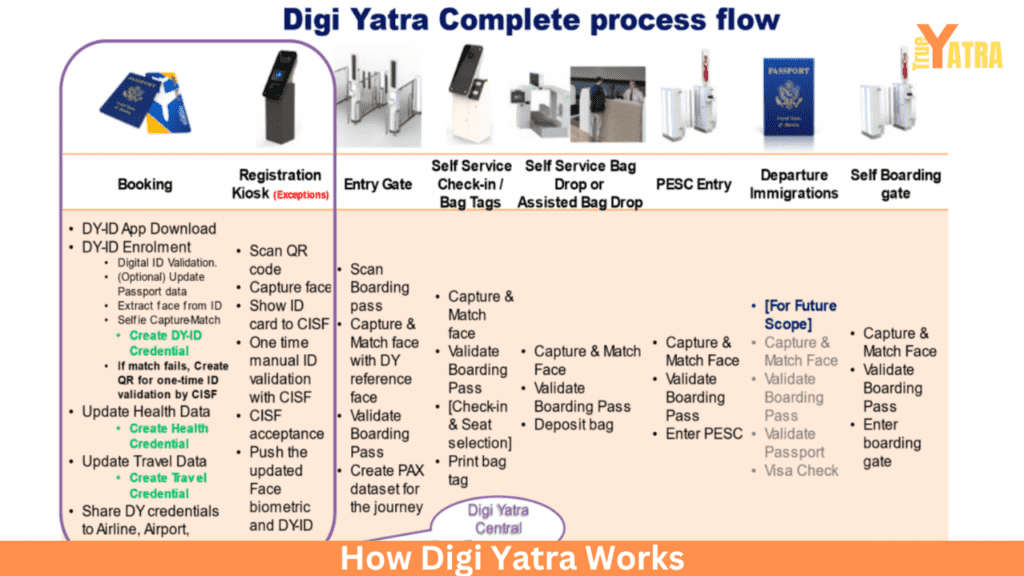
How to use Digi Yatra
A traveler can register and make the Digi Yatra ID after downloading the Digi Yatra App. You have to submit your personal information such as their name, mobile number, email address, and details of their identity proof, correctly while registration through this process passengers will create a Digi Yatra ID.
If a passenger chooses an Aadhaar-based verification, their identification will be through an online process. The airport security staff will do the verification when a passenger chooses another identity card.
The passengers should provide their Digi Yatra ID if it has been registered successfully to buy tickets. The air service will send the Digi Yatra ID and the information of passengers to the departure at the airport. The passenger will have to upload their selfie to the application after successful authentication in the central system.
How Digi yatra works- Video tutorial
How to register on Digi Yatra app
Step 1: Download the Digi Yatra application on your smartphone from the Google Play Store ( for Android) or App Store (for iOS)
Step 2: Tap to get started with the registration process on the application. You can directly go to the registration portal.
Step 3: Now, Enter your mobile number and tap to register on the app for further registration process.
Step 4: Enter the OTP that you will receive on your mobile number which you have entered for registration on the DigiYatra app.
Step 5: Now, Tap to the wallet option which you will find at the bottom of the screen.
Step 6: Tap the identity credentials and upload all your documents like Aadhaar-verified documents, PAN card which are required.
Step 7: Upload your selfie on the required field.
Step 8: Vaccination Details (Optional): You can add your covid vaccination details using the COWIN credentials, this process is optional you can also skip it. Vaccination details include your phone number and OTP.
• Upload Boarding Pass: Before your flight, you will have to upload your boarding pass on the application. Make sure that you have the boarding pass with you for the scanning process at the airport.
• Share Data: Share your credentials and boarding pass data for confirmation at airports.
Process at airport
There are some mandatory processes at airports which are time consuming, to help passengers overcome this process using the DigiYatra platform that was started by the Government of India just to reduce the formalities during boarding.
During the process at the airport, Passengers will have to scan the boarding pass or e-ticket for flight at the entry point e-gate. The journey details of the passenger and passenger’s personal information will be validated by the QR code scanner, and the DigiYatra ID will verify the identity using facial recognition. The e-gate will open automatically after the successful verification of passengers.
Benefits of using DigiYatra app
Digi Yatra app prefers contactless and paperless entry at airports and also saves time of passengers.
If you have registered to DigiYatra App then no ID proof or boarding pass are required at every checkpoint at airports
- DigiYatra service offers very little human involvement.
- Less wait time, this service saves passengers time.
- This app maps the passenger with the PNR, enhancing security.
- Only legal passengers are allowed to enter flights. This app does not involve illegal ones.
- The airport operator will easily access data of the passenger through the DigiYatra application.
Read more about
FAQs- Frequently Asked Questions
What is the DigiYatra ?
DigiYatra is an initiative that uses facial recognition technology at the airport to make terminal entry and security process clear, paperless, contactless hassle-free, and is time saving.
How to install Digi Yatra?
Digi Yatra app is an app that can be installed from the play store for free.
Is Digi Yatra Mandatory?
No, Digi Yatra is not mandatory for passengers. It is a choice for passengers who want to make the terminal entry and security process at the airport clear, paperless, contactless hassle-free, and is time saving.
Is the Digi Yatra app available for all phones?
The DigiYatra App is available on both Google Play Store (for Android platform) and App Store (for iOS platform) by DigiYatra Foundation.
From where can I download the application?
You can download DigiYatra App from the Google Play Store (for the Android platform). and the DigiYatra application for iOS will be available on the Apple App Store soon.
Can Digi Yatra be used for minors?
Yes, it can be used by minors but there has to be separate phone, as only one user can register through one phone only.

